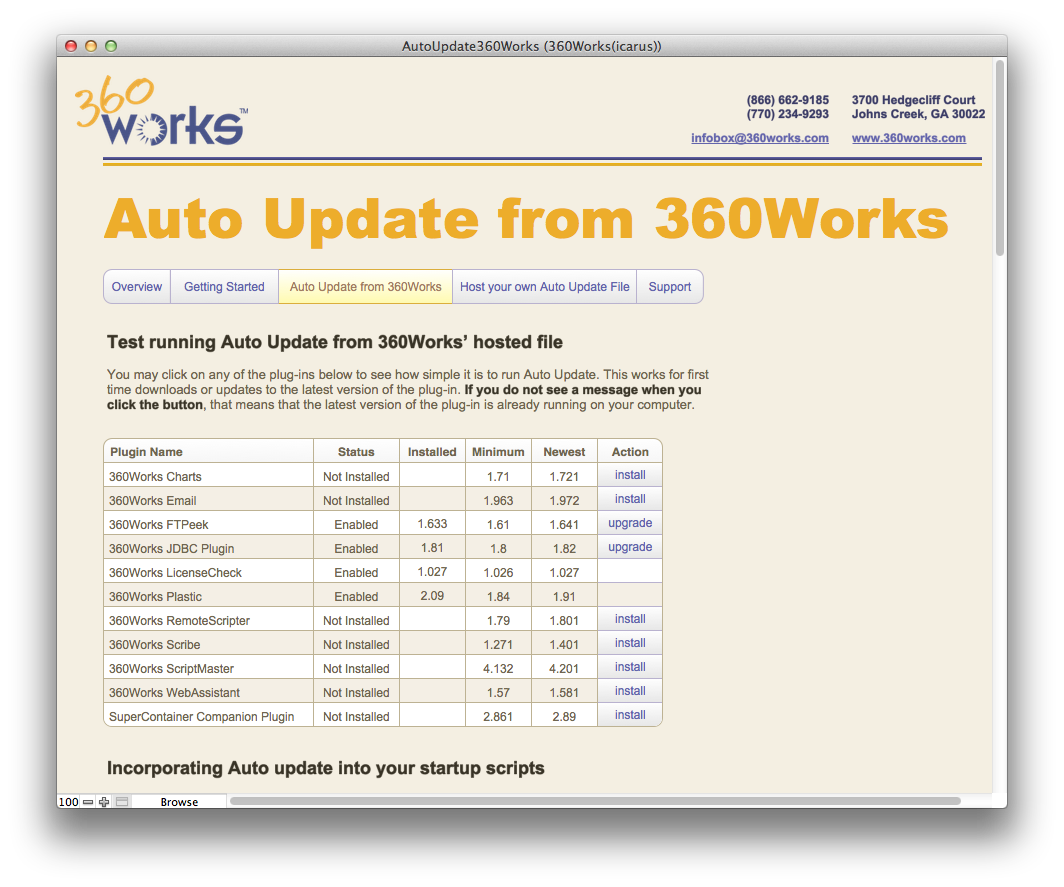FileMaker Server includes a feature for automatically installing plugins on the computers of users who connect to your database through FileMaker Pro. 360Works plugins can take advantage of this feature and can be distributed to your clients through Auto-Update.
We have created a database you can connect to through FileMaker to provide assistance for you in using Auto-Update. Our Auto-Update database has instructions for both connecting and downloading plugins from our server, as well as instructions for setting up your own FileMaker Server for use with Auto-Update. Feel free to download directly from our server or to copy the scripts from our database file to your own database.
FileMaker 19 and later
FileMaker 18 and earlier